
21st century – the age of Gen Z, where anything from memories to memoirs is available online. So are you a student who needs to collaborate on an academic project and needs minute-to-minute updates? Or are you someone who’s moved on from textbooks to MacBooks? Have you suffered from lost files and assignments more than once because cloud storage costs an arm and a leg? If that’s the case, here’s a detailed guide on how to get free cloud storage and keep your limbs intact.
Why Students Need Cloud Storage?

Students often handle a variety of documents, from essays to group projects and presentations. Cloud storage ensures that all these files are securely stored in one place, reducing the risk of losing important work – keep your files in the cloud and never worry about coffee spills again!
Benefits of Free Cloud Storage for Students

Cloud storage is basically currency in the academic world, to have all your files backed up is a huge relief. So, below is a list of benefits that’ll convince you that free cloud storage is the way to go!
Convenience and Accessibility
One of the main advantages of cloud storage is the ability to access your files from any device with internet access. Whether you’re in class, at the library, or home, your documents are always within reach because you can only blame the dog for chewing up your homework for so long.
Collaboration Made Easy
Working on group projects? Cloud storage services like Google Drive and OneDrive allow multiple users to collaborate on the same document in real-time, making teamwork more efficient. So that too many cooks don’t spoil the broth!
Data Security and Backup
Cloud storage services offer robust security features to protect your data. Additionally, they automatically back up your files, so you don’t have to worry about losing your work (that is if you’ve started working on that assignment) if your computer crashes.
Top Free Cloud Storage Options for Students
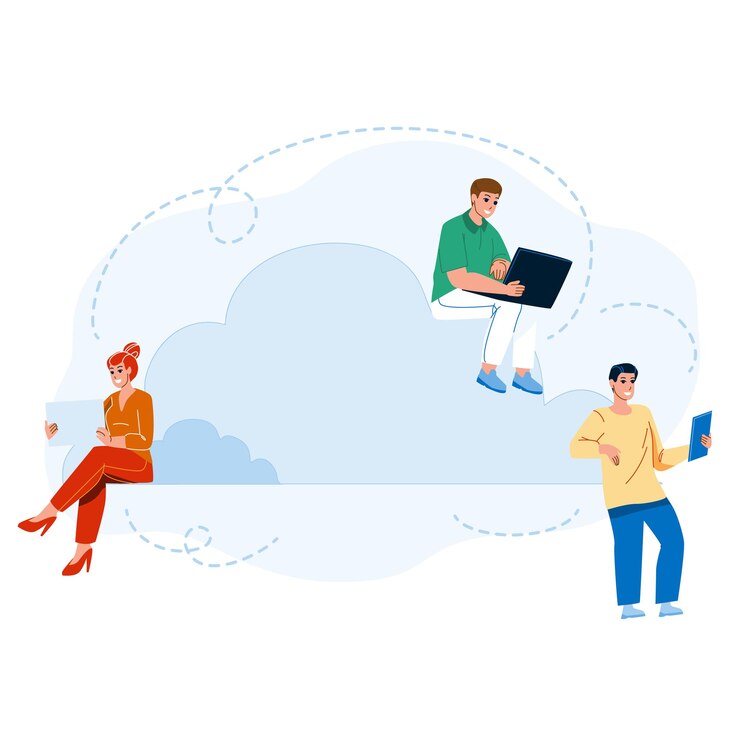
Along with the know-how, below is a list of reliable Cloud storage options that are completely free.
Google Drive
Google Drive offers 15GB of free storage and integrates seamlessly with other Google services. It’s perfect for creating and sharing documents, spreadsheets, and presentations.
Microsoft OneDrive
OneDrive provides 5GB of free storage and is integrated with Microsoft Office Online. If you frequently use Word, Excel, or PowerPoint, OneDrive is a great option.
Blomp
Blomp provides 20GB to 200GB of free storage, ideal for your photos and videos (well, not everybody uses the cloud for academic purposes; we have the occasional selfie queens or kings, too), and easily accessible across iPhone, iPad, and Mac devices. To earn additional free storage, simply invite friends to join Blomp. Each invitation grants you 20GB of extra storage, and you can accumulate up to 200GB for free. Sign up for Blomp today and enjoy the peace of mind that comes with secure and easily accessible data.
How to Get Started with Free Cloud Storage?

Here is how you can get started with free cloud storage.
1. Sign Up for an Account
Choose a cloud storage provider that suits your needs and sign up for a free account. Most services only require a few minutes to set up an account.
2. Upload Your Files
Start by uploading your essential documents to your cloud storage account. Create folders to organize your files – or not; who cares? Your mother can’t see this.
3. Collaborate
Invite classmates to view or edit your files. That’s the new alternative to good ol’ group studies.
Conclusion
Free cloud storage is a valuable tool for students, offering convenience, security, and collaborative capabilities. By choosing the right service and following best practices, you can enhance your study habits and streamline your digital life. Ready to start? Explore your options and see how free cloud storage can transform your student experience. Blomp: take your data to Cloud-9.
Happy studying!
